If you are using Pinterest to build your brand, drive traffic, or grow an audience, it is easy to overlook the wealth of data hiding behind the scenes. One of the simplest ways to level up your Pinterest strategy without spending a dime is to convert your profile to a business account.
This change does not cost anything and it unlocks a much richer set of analytics that can help you see what is working and where to improve.
What You Get When You Upgrade
A personal Pinterest account gives you only a basic snapshot of your activity. Switching to a business profile opens access to detailed performance metrics, including Impressions, Engagements, Pin Clicks, Outbound Clicks, Saves, Engagement Rate, Outbound Click Rate, Average Save Rate, Total Audience, and Engaged Audience.
From these, I have found some metrics to be especially valuable in assessing whether my content is resonating. These include Impressions, Engagements, Pin Clicks, Outbound Clicks, Saves, Engagement Rate, Pin Click Rate, Outbound Click Rate, and Engaged Audience.
Below, I am sharing two dashboards that show my Pinterest account’s performance in May and June. My plan is to update these monthly to track progress as I continue adding fresh pins, including both my own content and curated pins from others.
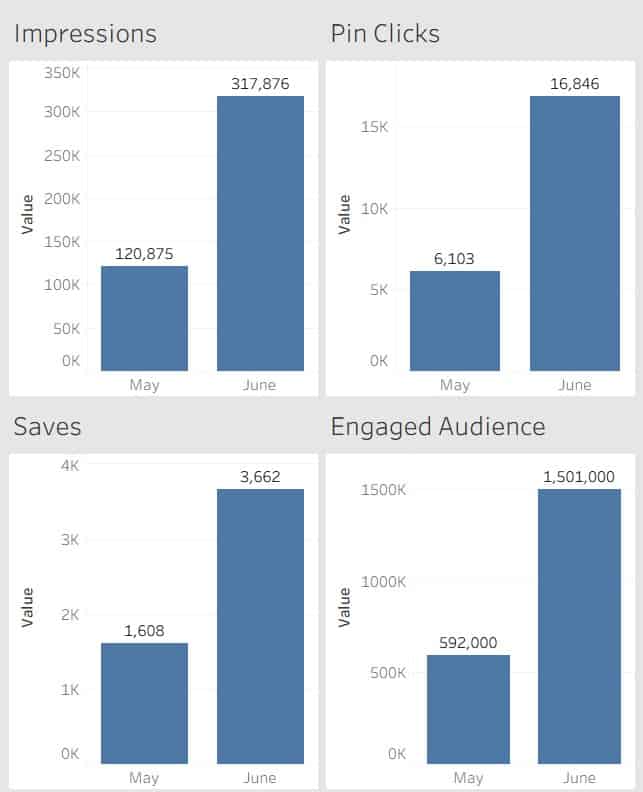
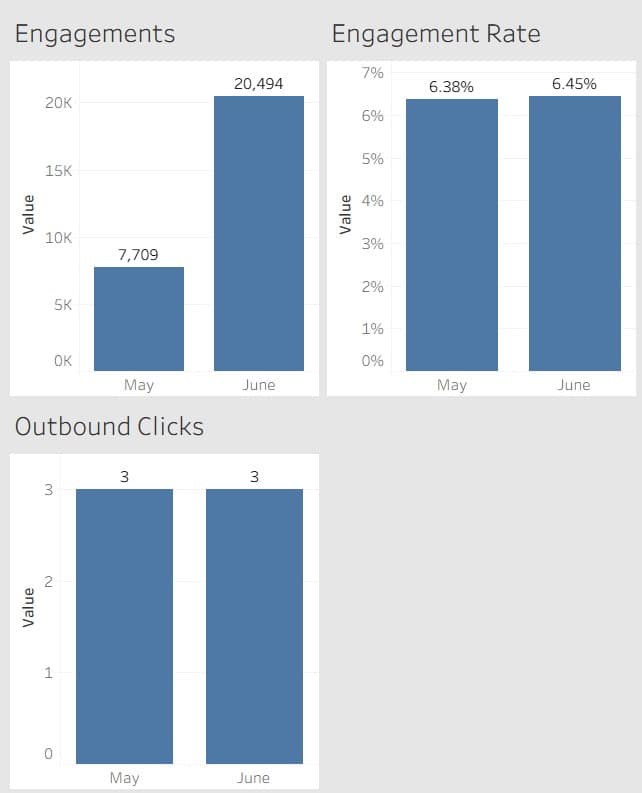
Tips for Measuring Pinterest Analytics
Here are some sound best practices to consider.
- Look beyond vanity metrics. Impressions are helpful, but saves and outbound clicks tell you who is actually taking action.
- Track trends over time. A single week does not tell the full story, so watch for sustained improvement or decline over several months.
- Segment your data. Compare performance between your original content and repins. Often, your own pins will be the biggest drivers of outbound clicks.
- Watch your save rate. Pins with high save rates often have evergreen value, so consider promoting them further or creating similar content.
- Export your data. Although Pinterest provides some helpful charts in the app, serious reporting is largely a manual exercise. You will need to export metrics or compile them in your own dashboards to get a clear picture.
- Leverage rich pins and keyword optimization. Enhanced pins with extra metadata often outperform standard pins in both impressions and engagement.
Why Most People Miss Out
Many users never realize this level of reporting exists because it requires a business profile. Pinterest does not exactly shout about it. If you are serious about measuring what works and refining your strategy, this is an upgrade you cannot afford to skip.
Curious about who’s engaging with your Pins?
Check out my guide to Pinterest Audience Insights and see what data you can unlock.
Glossary of Key Pinterest Metrics
Average Save Rate: Saves divided by impressions.
Engaged Audience: Unique viewers who took action on your pins.
Engagement Rate: Engagements divided by impressions.
Engagements: Total actions like saves, clicks, or close-ups.
Impressions: How often your pins appeared on screen.
Outbound Click Rate: Outbound clicks divided by impressions.
Outbound Clicks: Clicks that send people to your website or link destination.
Pin Clicks: Clicks that open your pin in detail.
Saves: Pins added to users’ boards.
Total Audience: Unique viewers who saw your pins.
