What Is a Meta Description?
A meta description is like your content’s elevator pitch. It’s short, persuasive, and designed to make someone click. It appears in search results just below your page title. The image below shows the meta description from my home page in action.
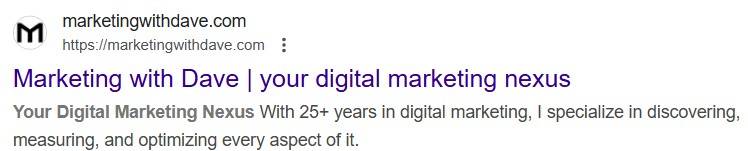
Where Is It Used?
- Search Results (Desktop): Your meta description typically appears below the page title and is visible up to about 155–160 characters.
- Search Results (Mobile): On mobile devices, search engines often display only the first 110–120 characters due to limited screen space.
- Social Media: When shared, your meta description may appear in the link preview on platforms like Facebook.
- SEO Plugins: Displayed in search previews inside tools like Yoast or RankMath.
A strong meta description can increase your click-through rate across search and social. It’s a small detail that makes a big difference.
Will Google Always Show My Meta Description?
Not always. Google sometimes rewrites your meta description to better match the user’s search. But writing an accurate and useful one increases the chance that Google will keep it as-is.
Try the Meta Description Analyzer
I created a free tool to help you check and improve your meta descriptions: Dave’s Meta Description Analyzer.
- See how your meta description will look on desktop and mobile
- Check character count, spacing, and special characters
- Preview how search engines might display it
- Identify keywords automatically (ignoring filler words)
10 Tips for Better Meta Descriptions
- Lead with value: Start with what’s in it for the reader.
- Keep it short: Aim for 155-160 characters. Anything longer may be cut off with “…”
- Focus on 1–2 keywords: Use them naturally. Avoid keyword stuffing.
- Write for people: Make it easy to read and match the content of the page.
- Use active words: Words like “Learn,” “Explore,” “Start,” and “Get” catch attention.
- Make each one unique: Don’t use the same meta description across different pages.
- Avoid special characters: Symbols like %, $, #, and & might not display properly in search.
- Be accurate: Don’t mislead readers. The goal is to earn a click by being clear and honest.
- Preview before you publish: Use my meta description analyzer to see what your meta looks like on all devices.
- Let AI help: Use tools like ChatGPT to write 3–5 variations, then choose the best fit.
Final Thoughts
Meta descriptions are small but powerful. They don’t just support SEO, they influence whether people click or scroll past. Use them wisely, keep them honest, and make sure they match your content.
