If you missed it, my earlier Pinterest post covered the analytics and metrics available when you convert your profile to a business account. Oh, and it’s free so there are zero downsides.
In this post, I’m diving into the Audience Insights section of Pinterest Analytics. This is a powerful but often overlooked tool for advertisers and content creators.
Where to Find Pinterest Audience Insights
Visit Pinterest Audience Insights and you’ll be greeted with three viewing options:
- Your Business (for me, that’s Nelson Nexus)
- All Pinterest users
- Combined
The metrics are the same across each tab. You’re just choosing which audience you want to analyze.
Each tab includes two breakdowns:
- Total Audience: Users who have seen or engaged with your Pins in the last 30 days.
- Engaged Audience: Users who have engaged with your Pins (saved, clicked, etc.) in the last 30 days.
Note: The date range is fixed at 30 days. There is currently no way to adjust this.
What’s in the CSV Export and How You Can Use It
You can export your insights to CSV. While it’s an aggregated report, there is quite a bit to unpack. The export includes the following columns:
- Category and Bulk Sheet Category: General interest areas (e.g., Food and Drink, Home Decor, Women’s Fashion).
- Percent of Audience: How much of your audience falls into that category.
- Affinity: A key metric that shows how much more likely your audience is to engage with that interest compared to the general Pinterest audience.
- Interest and Bulk Sheet Interests: More specific niches under the broader categories.
Use Cases for the CSV Data:
- Creative Targeting: See what your audience cares about most and tailor content or ads accordingly.
- Content Planning: If a large percent of your audience has an affinity for “Meal Prep,” it may be time for more recipe Pins.
- Audience Comparison: Filter by category or sort by highest affinity to uncover underserved interest areas.
- Keyword Expansion: Discover niche interests to use in Pinterest SEO or ad targeting.
What does affinity mean?
Affinity is a relative score. For example, an affinity of 3.0 means your audience is three times more likely to engage with a specific interest than the average Pinterest user. This helps you prioritize content that truly resonates.
Audience Charts You’ll Find in the Dashboard
Pinterest also includes a few simple but powerful visualizations:
- Categories and Interests: Bar chart showing which topics dominate your audience.
- Age: Breakdown of users by age bracket (18–24, 25–34, etc.).
- Gender: Percentage of your audience identifying as female, male, or unspecified.
- Location: U.S. states ranked by percentage of your audience.
- Device: See if your audience uses iPhone, Android, web, or tablet most often.
Below are examples of each chart to help you visualize the type of data Pinterest provides. While you can view insights for your business, the general Pinterest audience, or a combination of both, the charts shown here display my engaged audience side by side with Pinterest’s overall engaged audience. This comparison view helps illustrate how your audience differs from the broader platform trends.
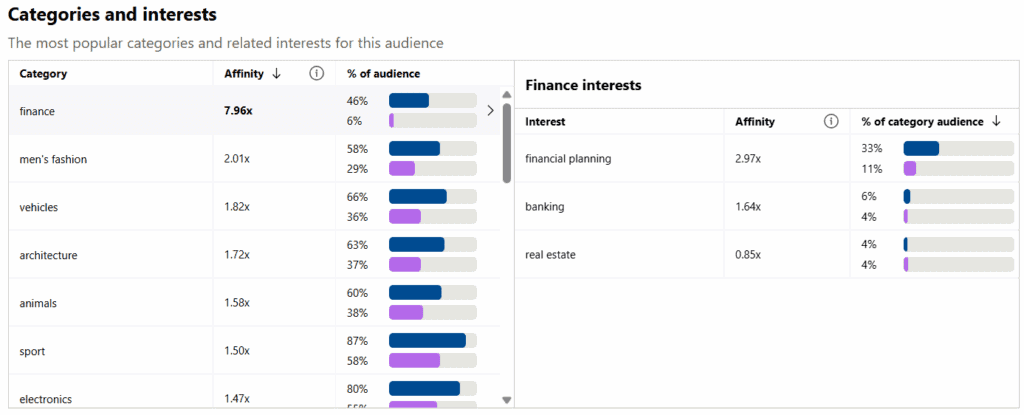
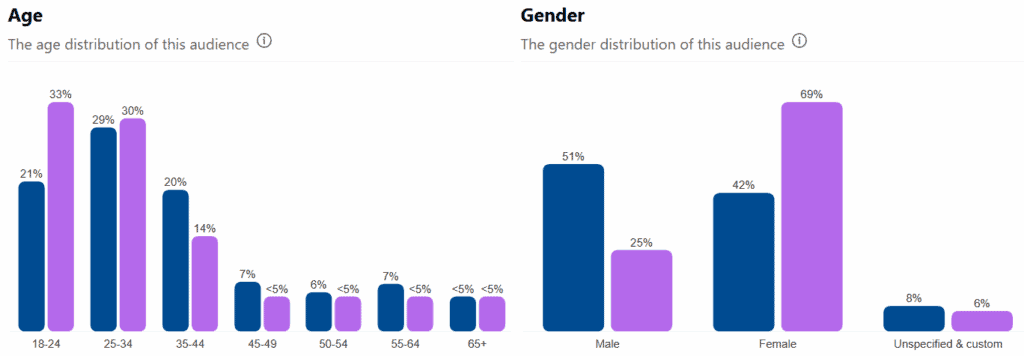
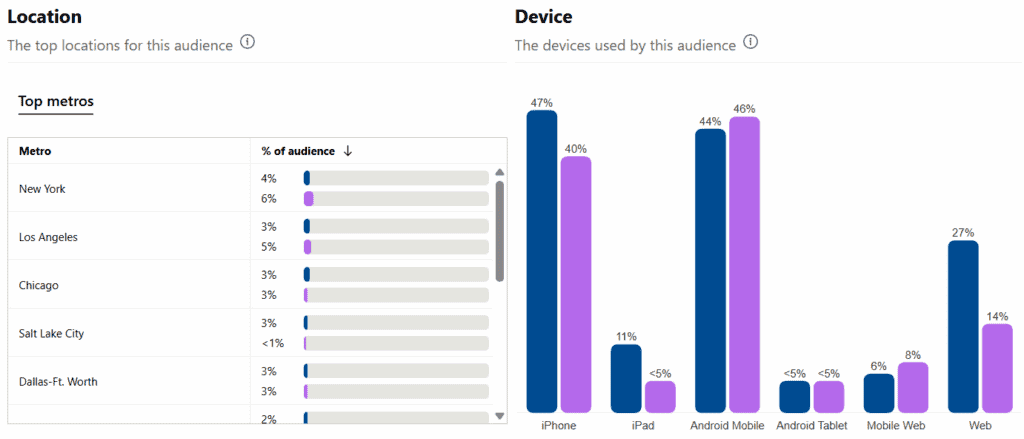
Why This Matters for Marketers and Advertisers
Pinterest Audience Insights is built with advertisers in mind. Here’s how to extract more value from it:
- Target Smarter: Use the affinity and category breakdowns to align your ad targeting with actual behavior.
- Spot Gaps: Is your audience heavily skewed to one age group or gender? Adjust your content strategy or expand your reach.
- Localized Content: Knowing where your audience is concentrated may impact seasonal or regional creative choices.
- Test with Confidence: Combine high-affinity interests with new ad formats to test what works. For example, if “DIY” scores high, try Idea Pins or short-form videos.
Final Thoughts
Audience Insights is more than a reporting tool. It’s a compass. Used well, it helps you go beyond vanity metrics and build a content and advertising strategy rooted in real user behavior.
Even if you’re not running Pinterest Ads yet, this data can sharpen your organic strategy and prep you for future success when you are ready to invest.
