If you’ve used Google Ads, Facebook, or other advertising platforms, you may find Amazon Ads surprisingly simple. The interface lacks a lot of bells and whistles, and that’s part of the appeal. Even so, some guidance is needed to ensure your first campaign launch is successful.
The first campaign you’ll want to launch is also the easiest: the Sponsored Product Automatic campaign. As the name implies, you’ll be promoting a product (not a brand), and the targeting will be handled automatically by Amazon’s machine learning system.
Step-by-Step Setup
- Login to advertising.amazon.com and click Create campaign. Select the Sponsored Products option and click Continue.
- Ad Format
- Select the Standard Ad radio button.
- Ad Group
- Think through your naming convention. A clear and consistent naming strategy will help with reporting and scaling.
- For example, I used
YLPM KINDLEfor my book, Your LinkedIn Profile Mastered. You could also use something likeylpm-k.
- Products
- Add a single product. If your book is a book and available in Kindle and paperback formats, choose just one for this campaign.
- Targeting
- Select Automatic targeting.
- Automatic Targeting Bids
- Change the default bid to
$0.34for a single book or$0.39for a book series. This is a tested recommendation from author and Amazon Ads expert Bryan Cohen.
- Change the default bid to
- Negative Keyword/Product Targeting
- Skip this section for now. This becomes more useful in manual campaigns or after reviewing performance data.
- Campaign Bidding Strategy
- Select Dynamic bids – down only.
- Bid Adjustments
- Skip this section for your first campaign.
- Campaign Settings
- Name your campaign in a way that makes tracking easy. For example:
YLPM SPA K 34 - Here’s a breakdown of that naming convention:
- YLPM – product name: Your LinkedIn Profile Mastered
- SPA – Sponsored Product Auto
- K – Kindle (use P for Paperback)
- 34 – your bid amount
- Use Portfolios to group similar campaigns for better reporting. This can be set up after the campaign is live.
- You can leave the end date blank. Amazon Ads lets you pause or stop campaigns at any time.
- Enter $5.00 for the Daily budget. You’ll likely spend much less than this, and it may take several days or even weeks before any spending begins as the campaign ramps up.
- Name your campaign in a way that makes tracking easy. For example:
- Additional Settings
- Skip this section for now.
- Review all your settings, then click Launch campaign.
Best Practices & Final Tips
- Be patient. Do not make any edits to this campaign for at least 30 days.
- It’s common to need 1,000–2,000 impressions before you start seeing meaningful click data.
- Track everything in a spreadsheet — minus metrics, here is an example of the columns I am tracking.
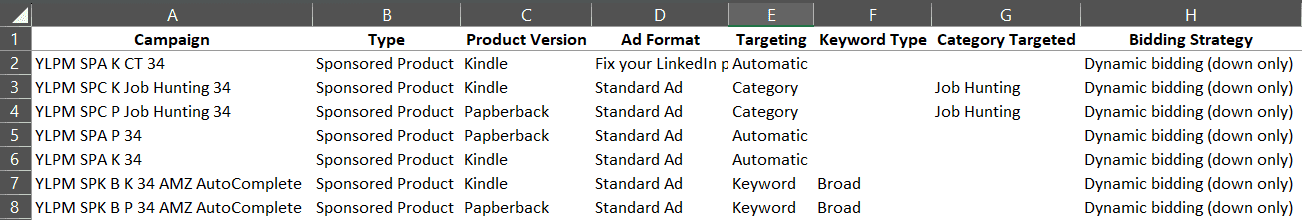
- Monitor your campaign regularly, but avoid reacting until you have 100 clicks.
Visual Walkthrough: Campaign Setup Screens
Below are screenshots of the full ad creation window, showing the settings as they appear throughout the process. Use these to double-check your selections and get a feel for the full layout before launching your campaign.
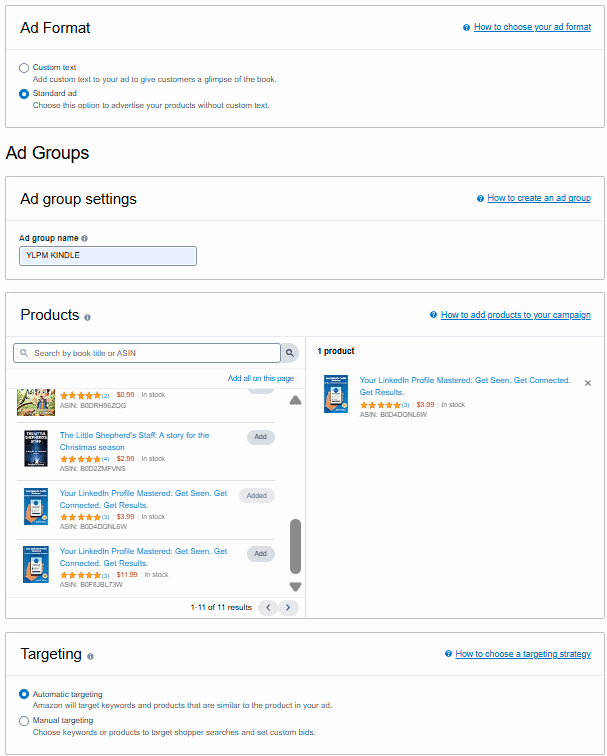
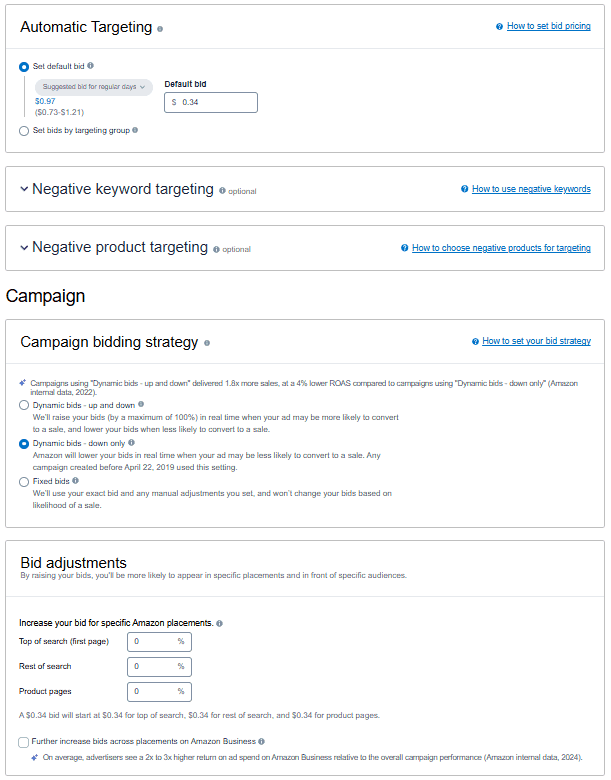
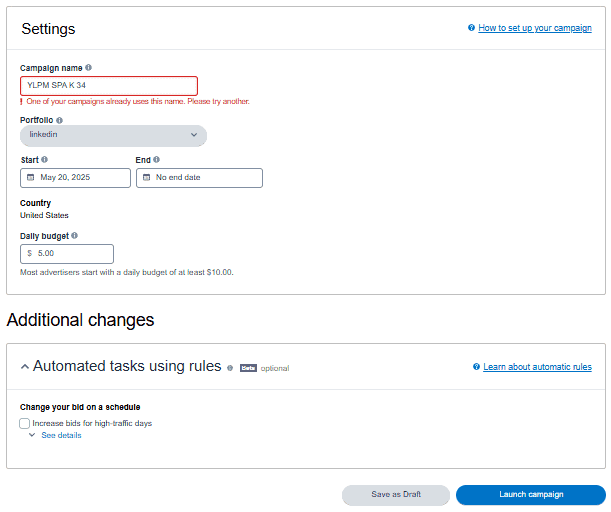
Conclusion
And that’s it — your first Amazon Ads campaign is live! While automatic targeting is simple to set up, it’s also incredibly valuable for collecting keyword data and gaining insights into what actually converts. Resist the urge to tweak too early. Slow and steady wins this race.
